
An improved reporting experience to help banking officers conduct efficient transaction monitoring
- Design Strategy
- UI/UX Design
- Finance
- B2B
- Web
- Research
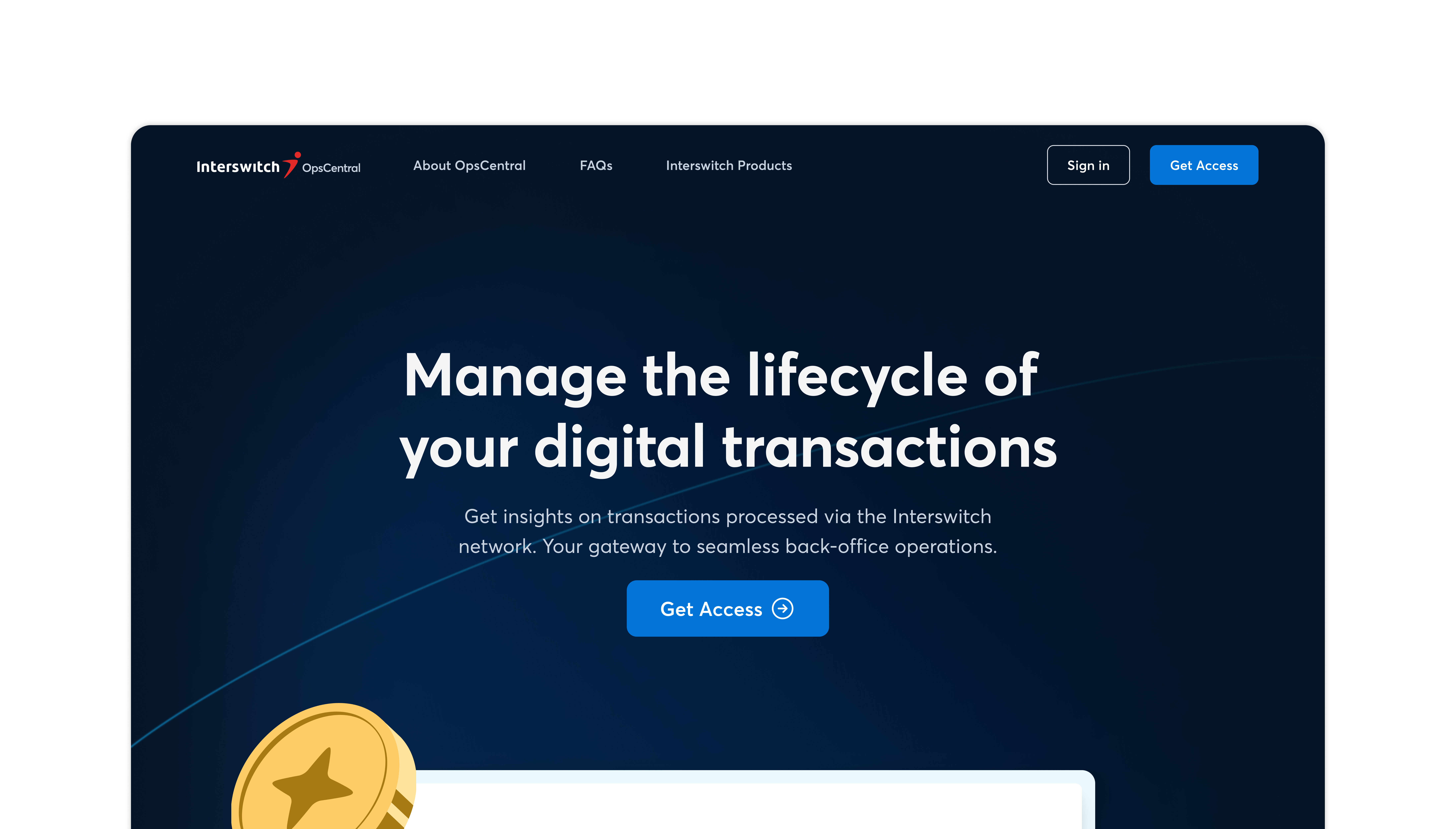

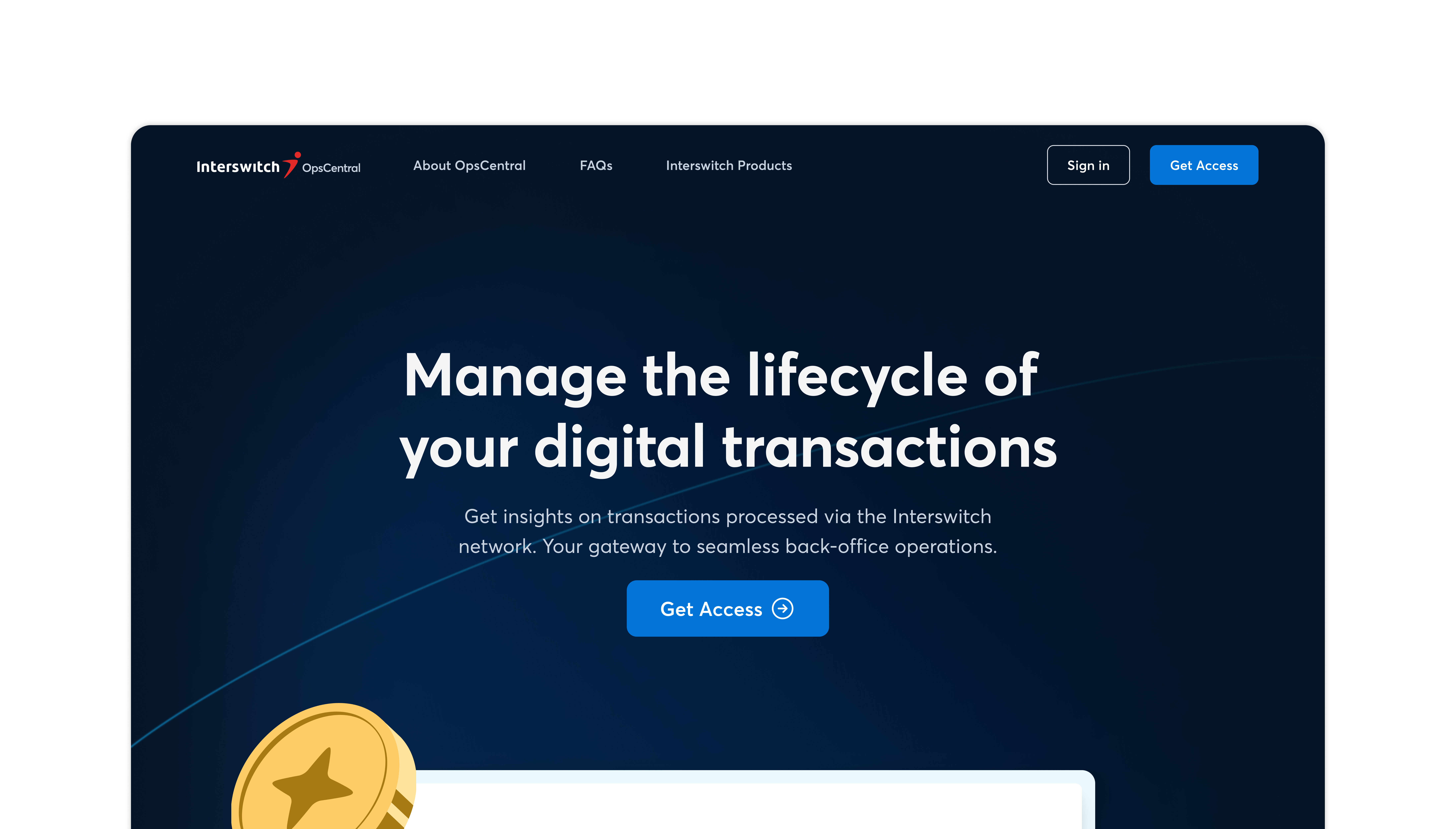
I redesigned the reporting experience for banking officers while migrating reports from the legacy Interswitch (Extraswitch) system to the new harmonised backoffice product, OpsCentral. Extraswitch had slow download time (up to 90 mins), hard-to-find reports, rigid pre-generated formats and many other usability issues. In this phase of the project we improved the existing flow with filters, summary insights, a cleaner table view, and favouriting which resulted in:
reduction in time to proficiency due to a simplified experience which include features like tours for new users, better report categorisation and labeling and more.
drop in time taken to locate and identify reports due to improved report filters with the addition of the "Favourite" and "Related" reports features".
less time to download reports with the addition of bulk download capabilities and optimised backend infrastructure.
improvement in overall experience due to an improved reports table, better visual aids, summary reports and more.

OpsCentral allows financial institutions leveraging the Interswitch network for payments to manage back-office operations like tracking settlements, logging disputes, generating reports and more all in one place.
These operations were previously scattered across many products. For example, Arbiter handled disputes while Extraswitch handled transaction reports. Interswitch created OpsCentral to provide a single access point for all transaction-related activities. This case study discusses the migration of “Reports” to OpsCentral and the redesign of the experience to better serve customers.
The Reports feature is a critical tool for financial institutions. It provides officers with comprehensive insights into transactions and enables them to access and analyse data that supports reconciliation, compliance, performance tracking, and strategic decision-making.
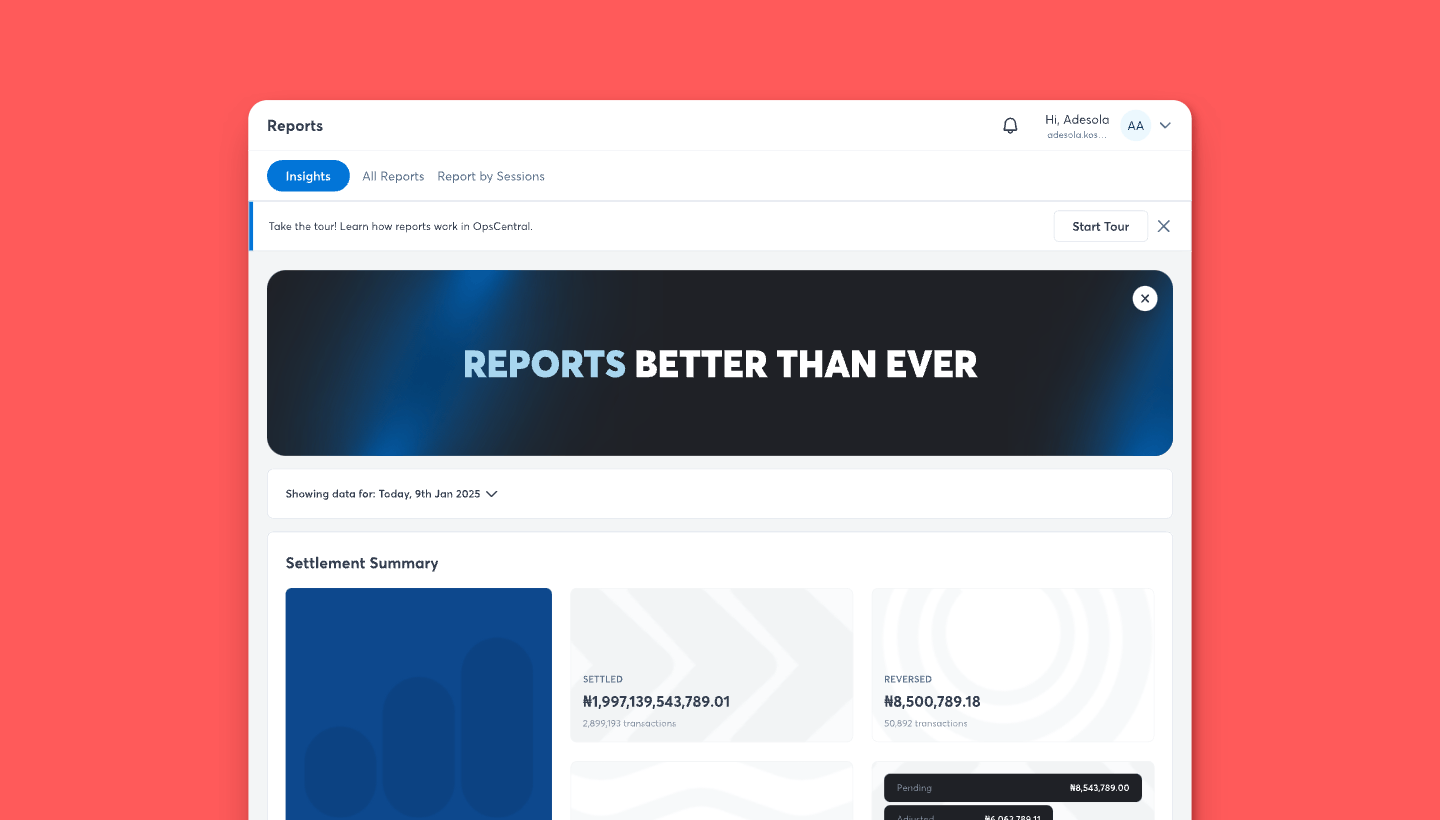
I began with analysing and synthesising raw data collected by the research team which included interview recordings and notes gathered during contextual inquiry to understand customer painpoints and identify opportunities for improvement.
There were many painpoints uncovered as Extraswitch was a legacy product that only had minimal, necessary design upgrades made to it in almost 2 decades of existence. A few key painpoints were:

Due to reports being pre-generated, to access a specific data set, customers must download whole reports and sift through plenty data to find what they need.

Reports could only be downloaded severally, which took up to 90 minutes for some user types, significantly affecting operational efficiency.

Settlement reports were split into multiple documents causing settlement officers to oscillate between documents to find information.

Customers could only view, compare and vet summary trasaction numbers by downloading and opening each report individually.

It took an average of 3-6 months to train new staff on how to use Extraswitch due to its complexity.

Specific reports were difficult to locate. Users sifted through hundreds of reports to find one.
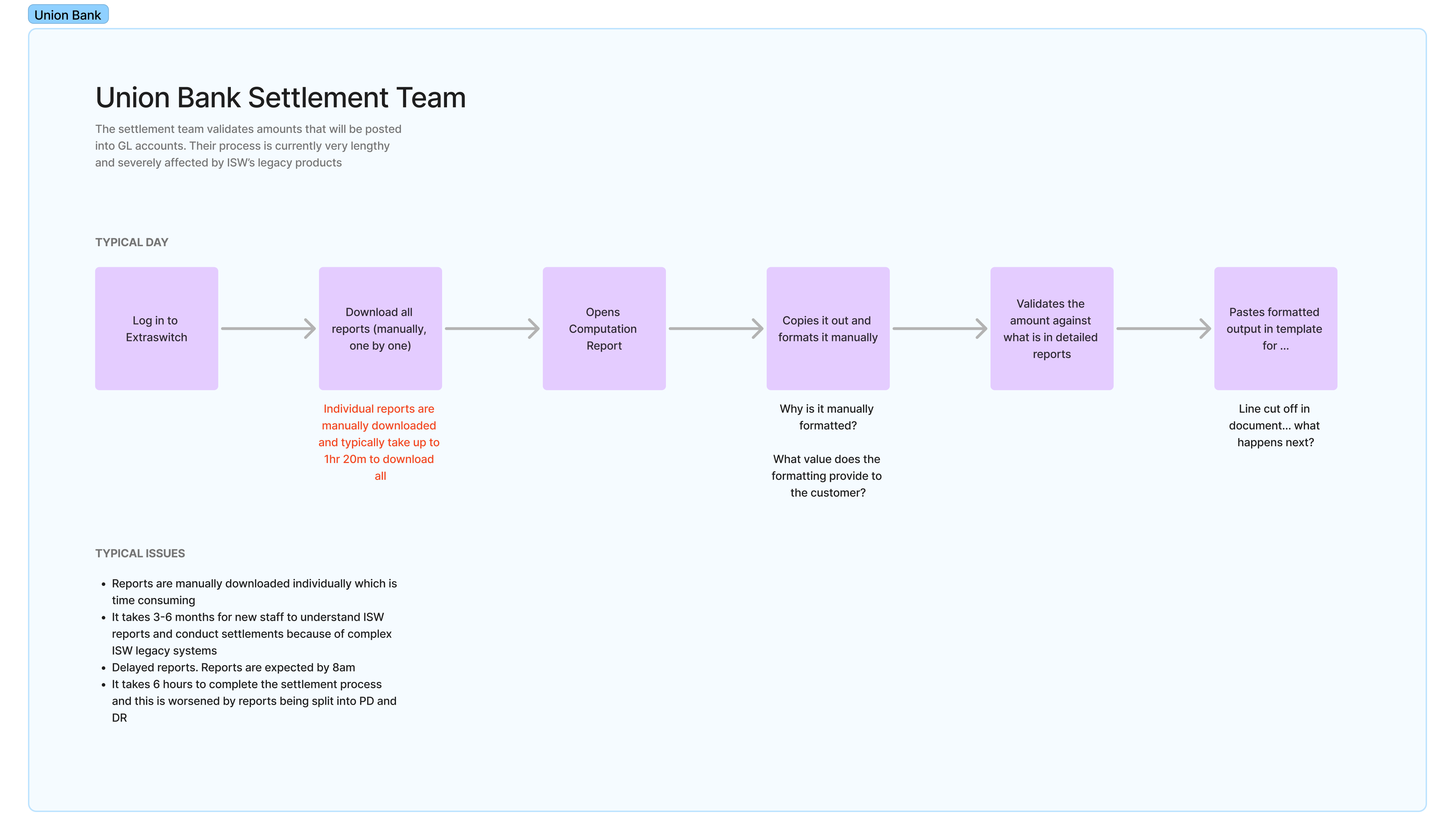
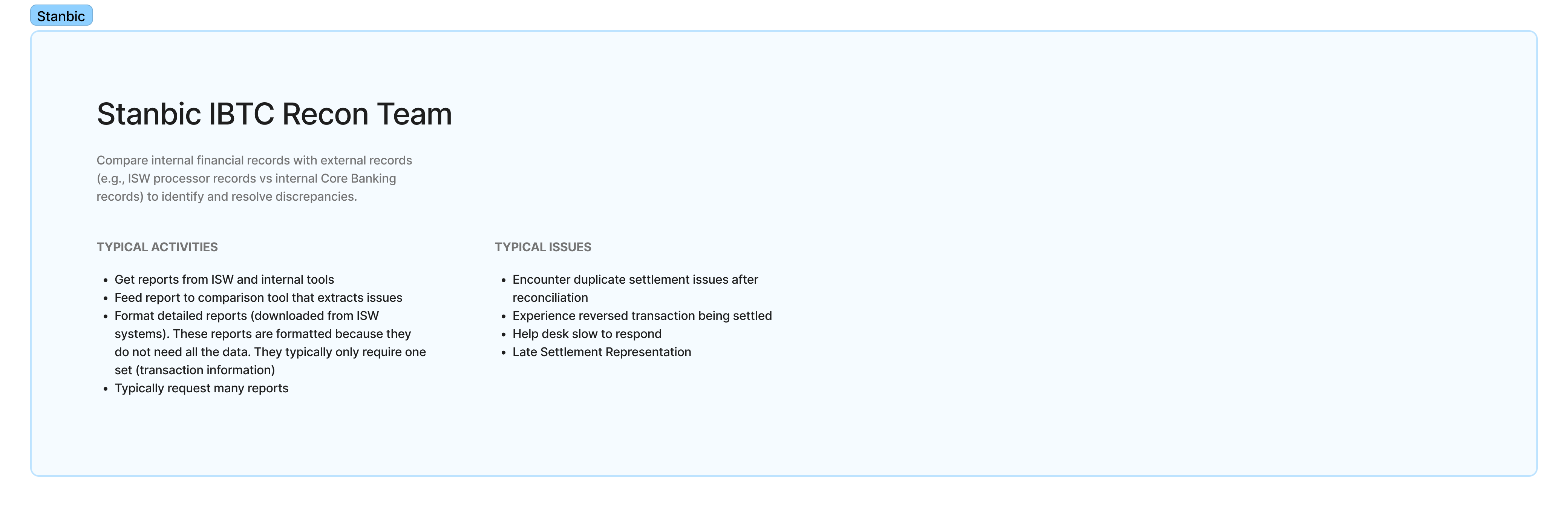
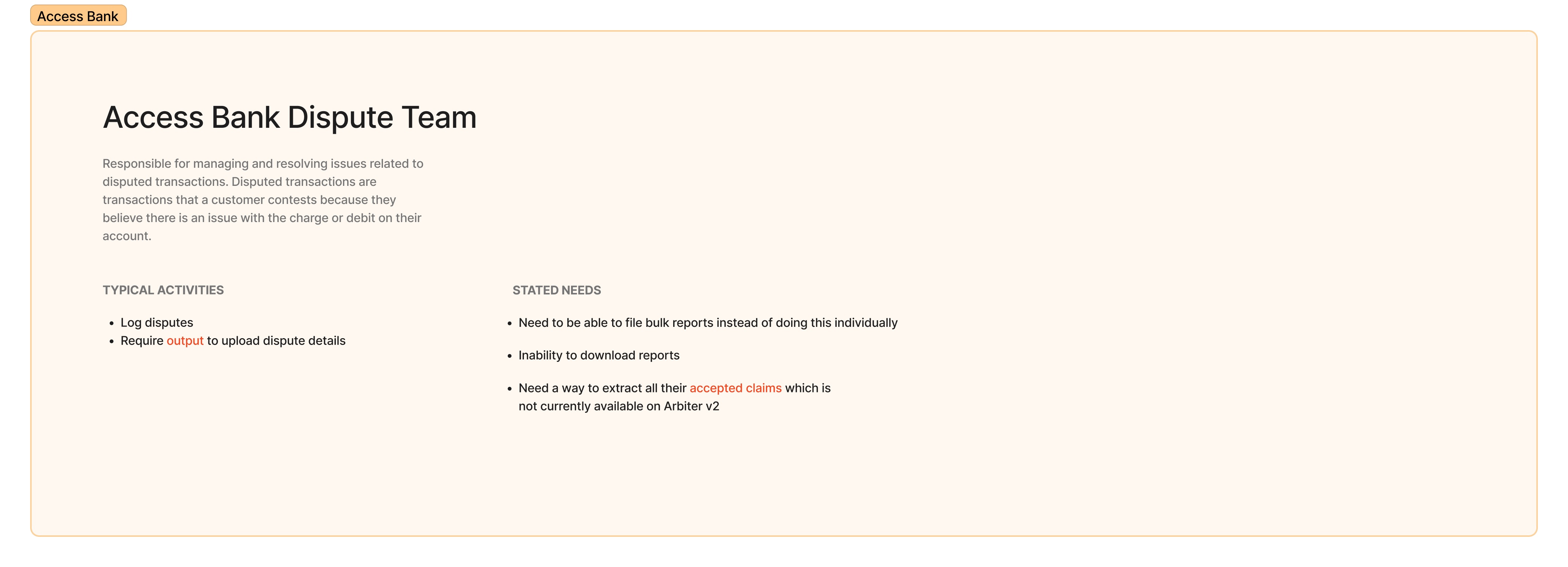

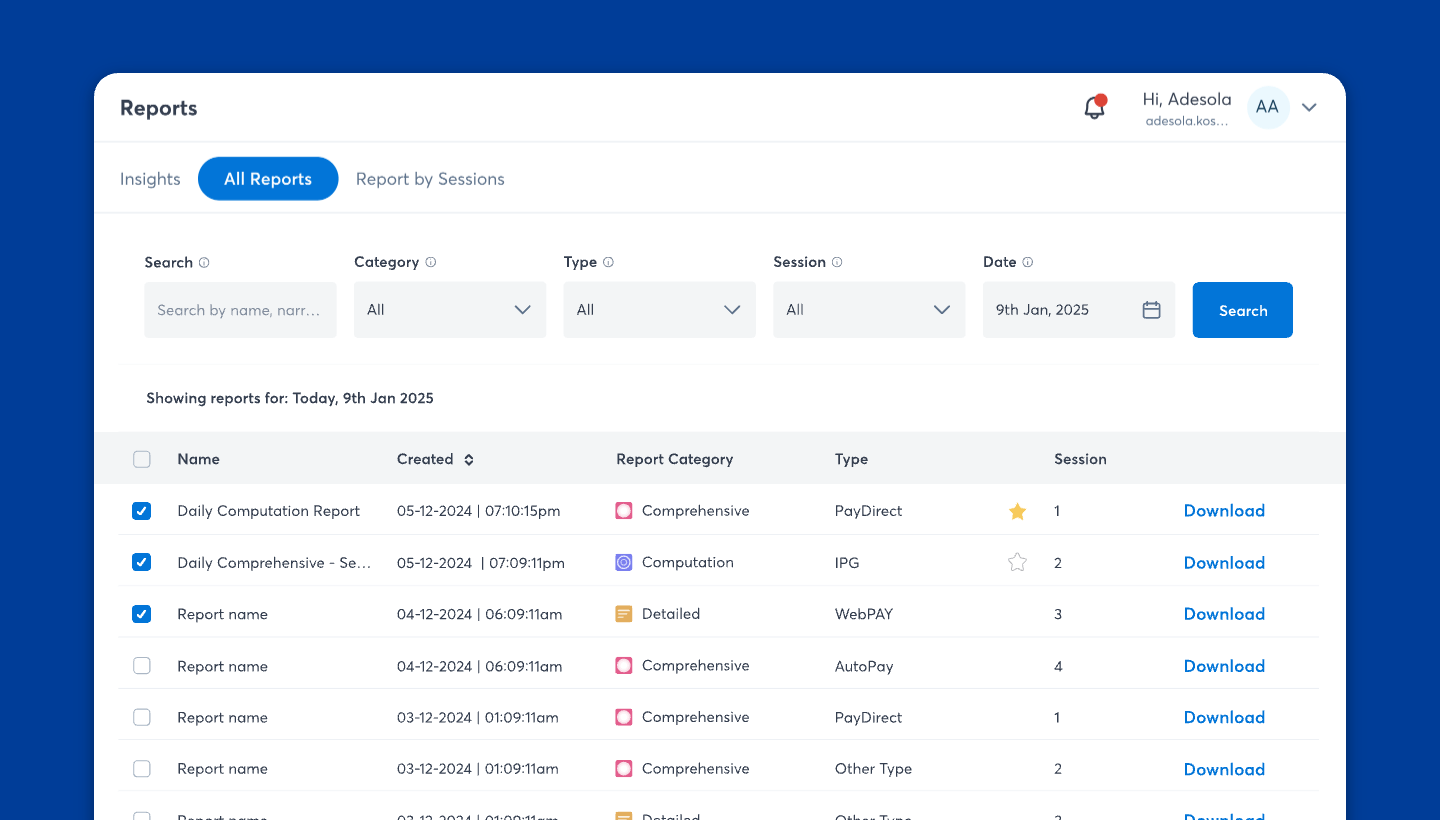
After laying out user problems, it was clear that our primary issue was rigidity. We had our challenge: "How can we design Reports that adapt to users needs and that gives them control over what they see and use?" We wanted to make it possible for customers to query the platform however they pleased.
However, we knew that there were engineering constraints that could limit the level of flexibility we aimed to achieve. Because of this, I laid out 2 approaches that afforded users with different levels of flexibility. We shared these ideas with the wider product team so that together, we could decide what may be achieved in the short term and what to push till after the backend was made more amenable.
This idea kept the existing pre-generated reports format from Extraswitch but made it easier for customers to find, sort and download them. It also included usability enhancements that addressed many of the identified problems such as complexity with navigation, individual downloads etc.

This approach moved beyond pre-generated reports and the plans outlined in Approach 1 to allow users to explicitly determine what they wanted from reports. This idea also included allowing users to directly view reports in app, removing issues related the download only method in one fell swoop.
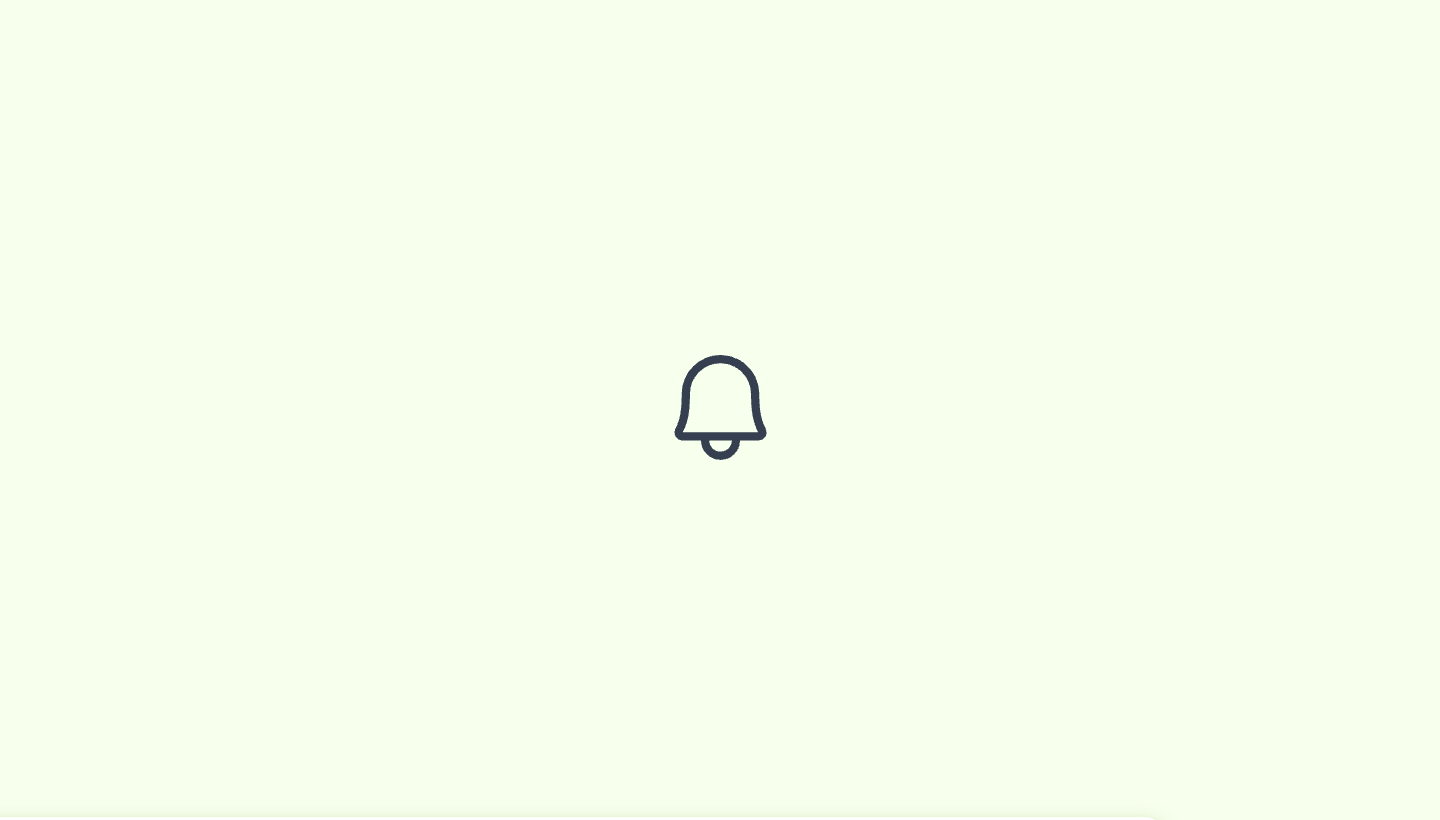
With approach 1, we were able to provide users with visualisation, much improved usability, streamlined reporting workflows and better operational efficiency. We tested our solutions with select customers before wider deployment and monitored usage with Microsoft Clarity.
After upgrading the backend infrastructure to allow more flexibility and further monitoring and iterations, we will revisit Approach 2 to guage how applicable it still is and how to bring it to life for customers.